-
Will titleLOOK work with my production system?
If your production system creates Word or PDF title documents, then yes. You can quickly drag-and-drop your documents into titleLOOK. Most customers drag-and-drop their documents from their production system into titleLOOK.
-
How are User Profiles created and how do we log in?
We have created a secure login protocol that gives your company the option of using either your existing Microsoft Account (Microsoft 365 or Azure AD for example) or a titleLOOK specific account based on your Email Address and Password to log in.
-
What is LOOK View?
LOOK View is a branded-for-you webpage that is created each time you process an order with titleLOOK. It’s your deliverable to share with your customers and other stakeholders. This is where many of the customizations we offer are actualized; your LOOK View is highly adaptable to your needs and of course, your knowledge. It’s your new modern and intuitive deliverable and it looks great on any device. Your customers can also view and download all of the documents through the LOOK View.
-
How can I share my hyperlinked title document?
Hyperlinked documents can be quickly downloaded from titleLOOK and shared via email or as you otherwise would deliver this document in your existing process. You can also share a URL link to your document, or use titleLOOK’s Share Feature. The Share Feature creates a branded-for-you email that provides Summary Information about the order including Order Number, Address, Red and Yellow Flags, etc., as well as a link to view the digital report on any device.
-
Can my customers download all of their documents from titleLOOK?
Yes! We have an option to download a zip file that contains the hyperlinked report and all supporting documents as individual files. There is also a Merged PDF option that creates a combined PDF of all of the uploaded documents, along with a bookmarked table of contents for users to quickly navigate to specific documents.
-
How long does it take to process an order?
From start to finish, it should take less than one minute. If there are custom links and revisions to make, it could take a bit longer. The average processing time is less than 20 seconds, so you won’t be waiting too long for the technology to do its thing!
-
How long are the links active?
The hyperlinks are active into perpetuity. However, the titleLOOK team is able to make links inactive after a certain period of time if that’s preferred.
-
What types of files can I upload?
titleLOOK needs to be able to “read” and modify (add hyperlinks) the Starting Document (commitment, prelim, pro forma, etc.), so we request a native PDF or Word document. The easiest way to check if you have a native PDF is to try to highlight a word or two. If it is a scanned document, the text is an image file and you will not be able to select the text. The Supporting Documents (Maps, Vesting, Taxes, etc.) can be any of the following file types: PDF, DOC, DOCX, TIFF or JPG.
-
Do my customers need to log in to a portal to view LOOKs and documents that are shared with them?
No, anyone you share the link with can view the LOOK.
-
Can we set up multiple offices under one account?
Absolutely! Each office can even have a different name, logo or branding. This is a great way to set up account level codebook entries while still allowing for the customization and flexibility you need. You can also designate administrators with the ability to make changes at the account level. An Administrator has special permissions (granted by you) that allows them to go into each group to edit and process orders, add or remove users, modify user permissions, train new employees, or update logic for any or all groups.
-
What are Red and Yellow Flags?
In our LOOK View Summary we color-code exceptions, requirements, notes or other items, depending on your preference and document composition. We call these color-coded bits of information Flags and they help make your deliverable more intuitive. Yellow Flags are items that you would typically expect to see on a title report but may need some action, such as Mortgage or Property Taxes. Red Flags are items that you may not normally expect to see on a title report that could impede closing, such as liens, judgments and court actions. Flags are automatically applied and are customizable.
-
How does the Follow Feature work?
The Follow Feature is an optional feature that, when enabled, allows one to “Follow” a titleLOOK by entering their email address. If the titleLOOK is updated with a new commitment date (or plant date, effective date, etc.), then the users following will be automatically alerted via email.
-
What are Alerts and how do they work?
Alerts are color-coded and highly visible to the viewer. They are created automatically and triggered when titleLOOK finds a specific qualifier in the title report. These qualifiers are determined by several factors, including exceptions, form requirements or even local. Our team works with you to set these up. For example, you could inform us, “If x, y or z comes up in the report, we will always need Form B completed.” After creating the alert, Form B will be automatically presented when titleLOOK finds the qualifying criteria in the report. Alerts can look for something present in the report, something missing in the report or curative action required. See below to dive deeper!
-
Analysis Alerts Explained
Analysis Alerts are produced when specific criteria are present in the report. Client administrators set rules to search the entire report or sub-sections to identify individual exceptions, flags, tags, legal phrases, effort scores, etc. Examples include No Mortgages Found, Lack of Legal Access and Construction/Loss of Priority.
-
Audit Alerts Explained
Audit Alerts are activated when specific criteria are not present in the report. This identifies reports produced outside of underwriting guidelines, which can lead managers to increase staff training, or act as a signal that claims may arise from insufficient legal language. This category also monitors criteria in search documents such as plat maps and CC&Rs, which often require government and/or underwriter disclaimers. Examples include CC&R language in California and survey images in North Carolina.
-
Action Alerts Explained
Action Alerts are created to guide users through the curative action required for given exceptions or requirements. This clearance knowledge – including the steps to follow, the blank forms to complete and the parties to contact – is made available via titleLOOK reports. Examples include FinCen Reports, Statement of Information, Affidavits of Non-Production, Uninsured Deed and Certification of Trust.
-
How can titleLOOK help me share my marketing collateral?
titleLOOK in and of itself is a way to extend your brand. Delivering a designed-for-you LOOK view keeps your brand front-and-center throughout your customer experience. There are also numerous features that are designed to bolster your marketing efforts, including: 1. Integrate your color scheme, logo, copy and other messaging, and social media profiles into your LOOK View 2. Add a branded and personalized cover sheet to your title report 3. Display marketing documents, embed videos and link to other resources, like a blog or educational resources 4. Customized Share and Follow emails 5. Prominently highlight strategic initiatives, like a new offering or even a content series, with a custom button to immediately direct customers 6. Integrate other resources, like FeedbackAutomatic® by TitleTap®. We all know how important online reviews are to local businesses and this is one tool designed for title and escrow companies to help them automatically generate online reviews. Integrating your tools into titleLOOK improves their visibility and usage
-
Can titleLOOK help me with Wire Fraud issues?
Yes, we can! We have built a customizable Wire Fraud Modal that delivers an informative warning message with a link to additional information on wire fraud whenever someone views a titleLOOK. This feature is fully customizable and includes the option to embed videos or links to additional information and resources.